
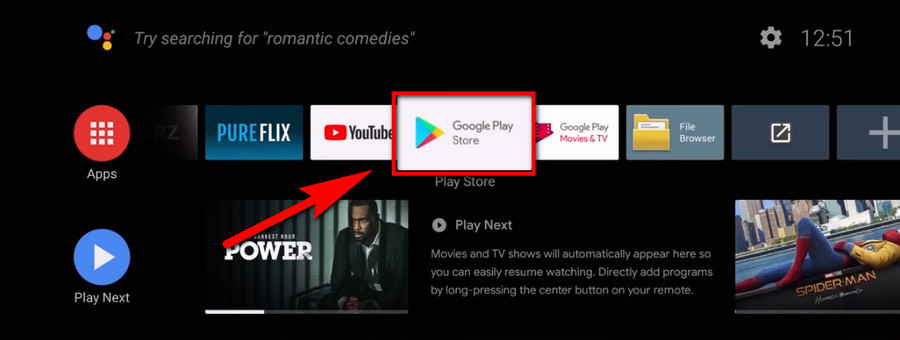

On your PC, use a Web browser to open the overview of Kodi's Windows Installer.The easiest way to update Kodi on Windows is via a script called 'Kodi Windows Installer.' Here’s our step-by-step guide on updating Kodi on Windows (if you’ve installed Kodi by downloading it from its official website).


 0 kommentar(er)
0 kommentar(er)
